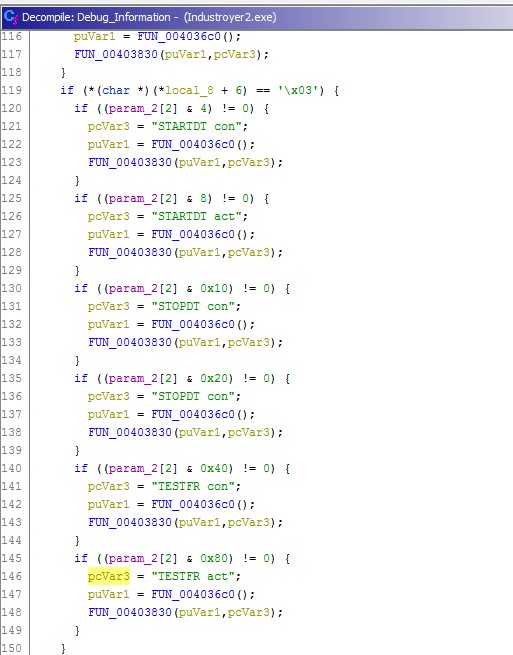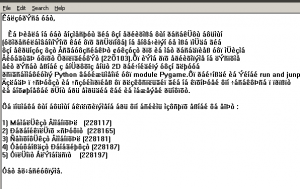Dependency Injection Everywhere
August 7, 2018 | Android, C#, iOS, Windows, Xamarin, Xamarin.Forms | No Comments
Hello there, today we are going to get involved with a feature for mobile apps that i recently needed to one of my apps, called Dependency Injection.
(Image taken from https://xamarinhelp.com/xamarin-forms-dependency-injection/)
We are going to give some info and guidance on how to perform platform-specific tasks in the Xamarin.Forms framework and especially how to save and open a PDF file with the default viewer on each platform.